Chapter 1. Laying the Foundation
Computer vision is a field of study that associates itself with processing, analyzing, and understanding images. It essentially tries to mimic what the human brain does with images captured by our retina. These tasks are easy for human beings but are not so trivial for a computer. In fact, some of them are computationally so challenging that they are open research problems in the computer vision community. This book is designed to help you learn how to develop applications in OpenCV/C++. So, what is an ideal place to start learning about computer vision? Well, images form an integral component in any vision-based application. Images are everywhere! Everything that we do in the realm of computer vision boils down to performing operations on images.
This chapter will teach you the basics of images. We will discuss some common jargons that come up frequently while we talk about images in the context of computer vision. You will learn about pixels that make up images, the difference between color spaces and color channels and between grayscale and color images. Knowing about images is fine, but how do we transfer our knowledge about images to the domain of a programming language? That's when we introduce OpenCV.
OpenCV is an open source computer vision and machine learning library. It provides software programmers an infrastructure to develop computer vision-based applications. The library has its own mechanisms for efficient storage, processing, and retrieval of these images. This will be a major topic of discussion in this chapter. We will learn about the different data structures that the OpenCV developers have made available to the users. We will try to get a glimpse of the possible use cases for each of the data structures that we discuss. Although we try to cover as many data structures as possible, for starters, this chapter will focus on one particular data structure of paramount importance, which lies at the core of everything that we can possibly do with the library: the Mat object.
At the most basic level, the Mat object is what actually stores the two-dimensional grid of pixel intensity values that represent an image in the digital realm. The aim of this chapter is to equip the readers with sufficient knowledge regarding the inner workings of the Mat object so that they are able to write their first OpenCV program that does some processing on images by manipulating the underlying Mat objects in the code. This chapter will teach you different ways to traverse your images by going over the pixels one by one and applying some basic modifications to the pixel values. The end result will be some cool and fascinating effects on your images that will remind you of filters in Instagram or any popular image manipulation app
We will be embarking on our journey to learn something new. The first steps are always exciting! Most of this chapter will be devoted to developing and strengthening your basics-the very same basics that will, in the near future, allow us to take up challenging tasks in computer vision, such as face detection, facial analysis, and facial gender recognition.
In this chapter, we will cover the following topics:
- Some basic concepts from the realm of digital images: pixels, pixel intensities, color depth, color spaces, and channels
- A basic introduction to the
Mat class in OpenCV and how the preceding concepts are implemented in code using Mat objects - A simple traversal of the
Mat class objects, which will allow us to access as well as process the pixel intensity values of the image, one by one - Finally, as a practical application of what we will learn during the chapter, we also present the implementations of some image enhancement techniques that use the pixel traversal concepts
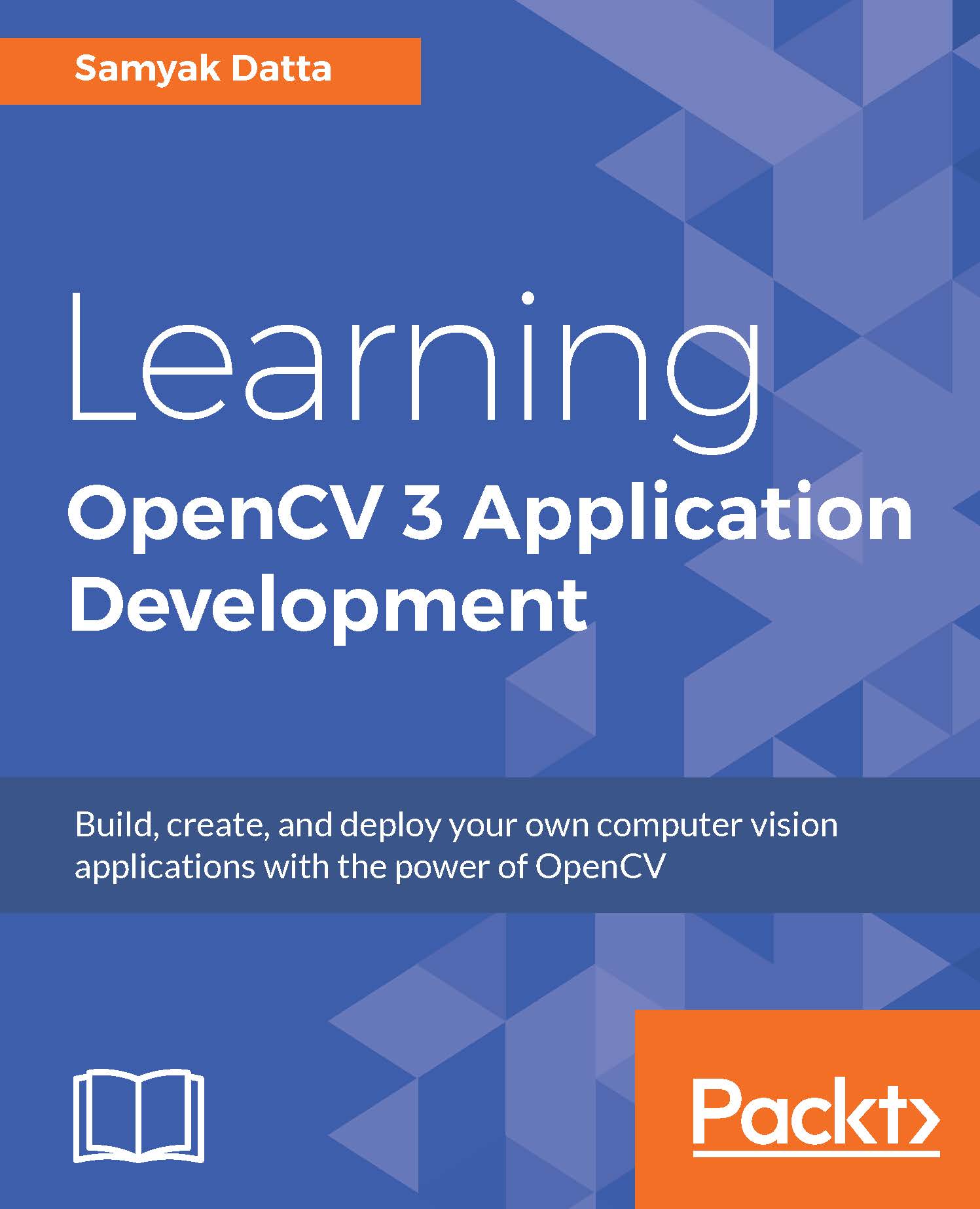
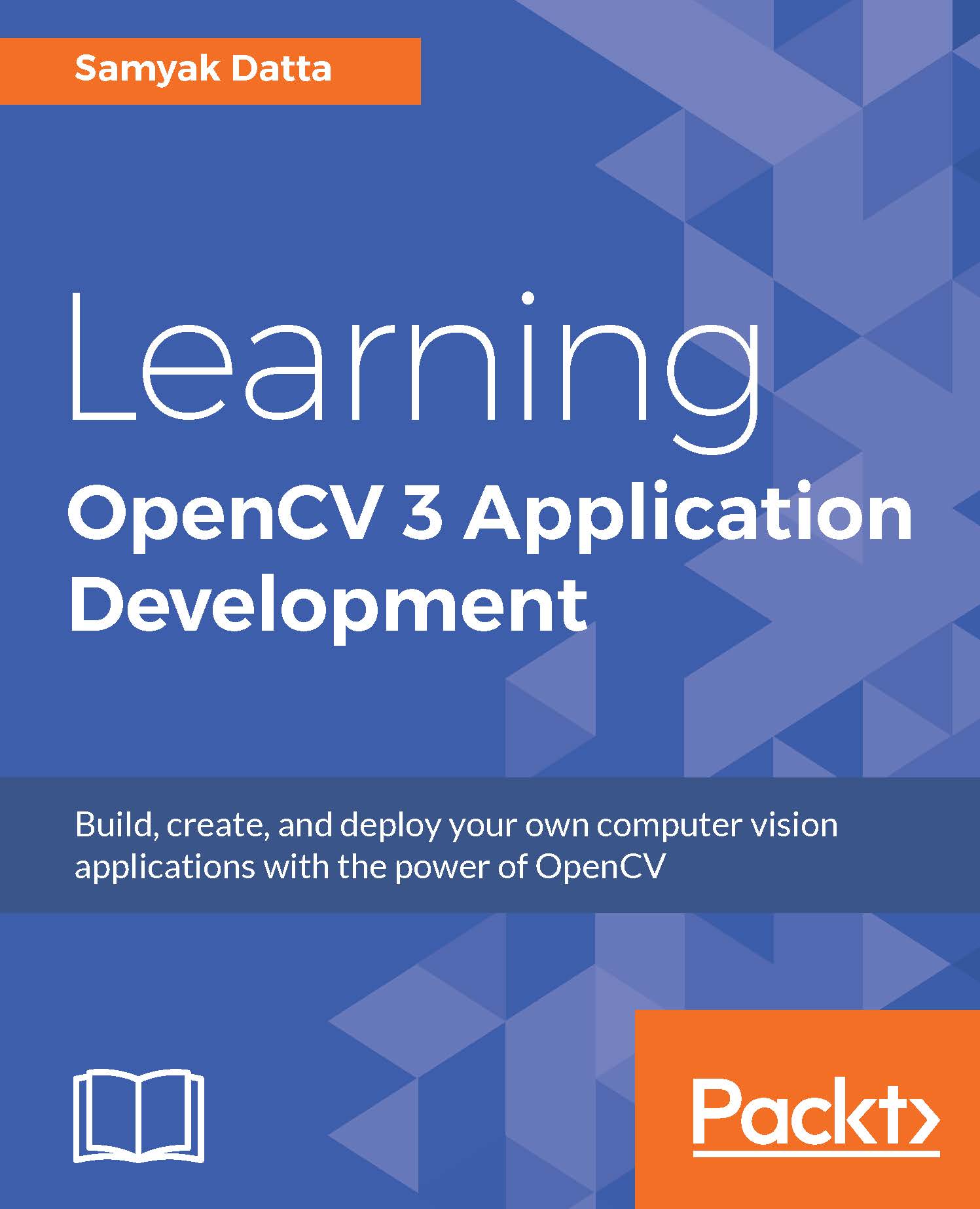
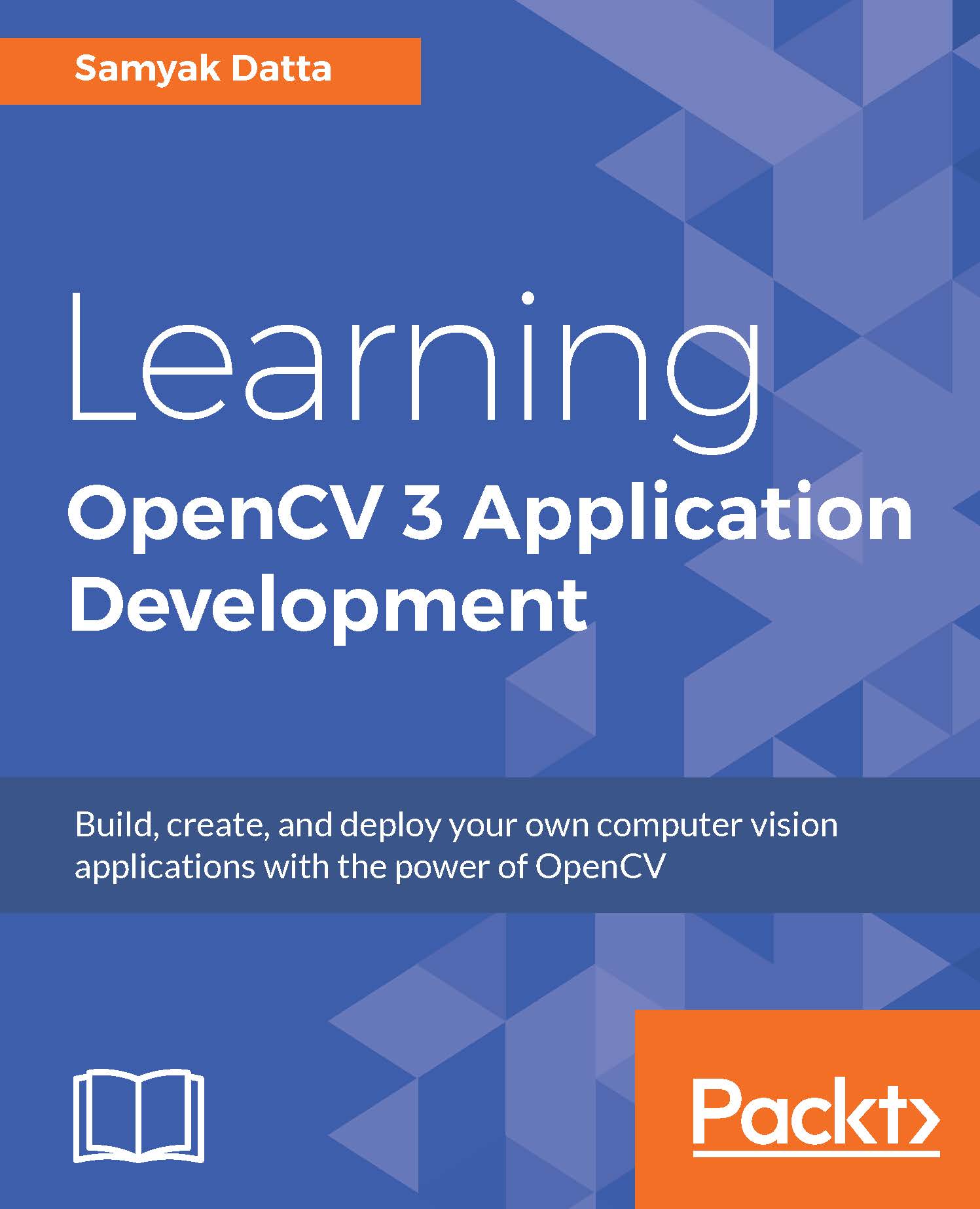
 Free Chapter
Free Chapter

