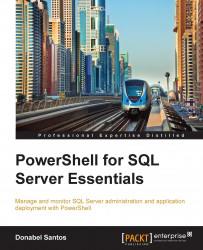Let's start out by listing the current databases. The SMO Server class has access to all the databases in that instance, so a server variable will have to be created first. To create one using Windows Authentication, you can use the following snippet:
Import-Module SQLPS -DisableNameChecking #current server name $servername = "ROGUE" #below should be a single line of code $server = New-Object "Microsoft.SqlServer.Management.Smo.Server" $servername
If you need to use SQL Server Authentication, you can set the LoginSecure property to false, and prompt the user for the database credentials:
#with SQL authentication, we need #to supply the SQL Login and password $server.ConnectionContext.LoginSecure=$false; $credential = Get-Credential $server.ConnectionContext.set_Login($credential.UserName) $server.ConnectionContext.set_SecurePassword($credential.Password)
Another way is to create a Microsoft.SqlServer.Management.Common.ServerConnection object and pass the database...