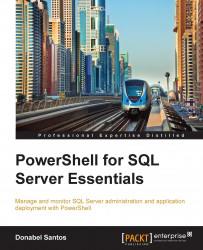PowerShell and SMO can help pull a list of SQL Server logins, database users, and permissions. Since a login is an instance-level object, you can use the SMO Server object to pull information about every login registered in your instance. You can also list all the server roles this login belongs to, as shown in the following snippet:
Import-Module SQLPS -DisableNameChecking #current server name $servername = "ROGUE" $server = New-Object "Microsoft.SqlServer.Management.Smo.Server" $servername $result = @() $server.Logins | Where-Object IsSystemObject -EQ $false | ForEach-Object { $login = $_ $object = [pscustomobject] @{ Login = $login.Name LoginType = $login.LoginType CreateDate = $login.CreateDate ServerRoles = $login.ListMembers() } $result += $object } $result | Format-Table -AutoSize
A sample output is provided in the following screenshot:

Each SMO login object also has access to additional methods such as...