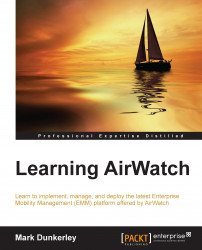Now that the infrastructure is in place, the next step before e-mail is deployed to the devices is to ensure that you enforce your security controls. To manage the security for your e-mail deployment, perform the following steps:
Log in to the AirWatch Admin Console.
Navigate to E-mail | Compliance Policies. You will be presented with the following options:

As you can see in the preceding screenshot, there are three main sections for configuration. The first section is General E-mail Polices, and in this section you can configure the following:
Sync Settings: Configure the specific folder from syncing to the device. For example, you can block contacts from syncing.
Managed Device: This allows e-mail to managed devices only.
Mail Client: This specifies the mail clients that can be used to access e-mail.
User: This allows you to specify which users can receive e-mail if enabled.
EAS Device Type: Here you can whitelist or blacklist devices based on the Exchange ActiveSync...