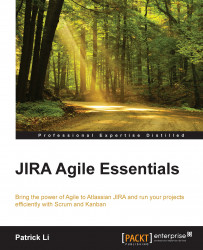JIRA Agile displays issues and tasks as cards on your Scrum and Kanban boards. The default settings for a card contain just enough information, such as summary and assignee, to let users know what each card is talking about. JIRA Agile allows you to further customize how the Agile Cards should be displayed for each individual board, including its color and additional fields to display.
You might have noticed that different cards have different color bars on their left-hand sides. By default, colors are assigned based on the card's issue type. JIRA Agile has four options to decide how color should be assigned to cards: Issue Types, Priorities, Assignees, and Queries.
With the first three options, JIRA Agile will automatically detect the available options based on your current board's setup. For example, if you select Priorities, JIRA Agile will list all the priority values available in the system, and all you have to do is select a color for each...