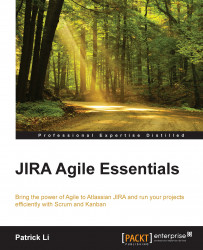By default, JIRA Agile lets you have only one active sprint with Scrum, which is how it works. The team works on only one sprint at a time and moves onto the next sprint once the current one is delivered. However, if you have multiple teams working on the same project, and sharing the same backlog, you will need to be able to have multiple sprints running in parallel.
JIRA Agile has the ability to support parallel sprints via its labs features. Labs features are features that are in the beta testing phase. While they might be fully functional, they are not supported and are subject to future changes, so use them with care.
To enable the parallel sprints feature, perform the following steps:
Click on the cog icon at the top right-hand corner of the screen and select the Add-ons option.
Select the JIRA Agile Labs option from the left navigation panel.
Check the Parallel Sprints option.
Once you have enabled parallel sprints, you can then go to any Scrum board...