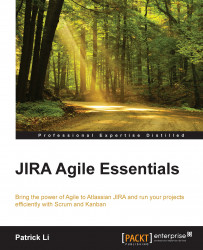JIRA Agile brings the power of agile to a web-based system where progress and reports can be accessed and shared with everyone, even if they aren't physically co-located together. However, sometimes it is still useful to have a physical board and cards so meetings such as daily stand-ups can feel more interactive and refreshing, rather than having everyone stare at a computer monitor all the time.
This can be done with a third-party add-on called Agile Cards for JIRA. You can search and install it from the UPM, in the same way you install JIRA Agile as explained in Chapter 1, JIRA Agile Basics, or download it from the following link, and upload it to JIRA:
https://marketplace.atlassian.com/plugins/com.spartez.scrumprint.scrumplugin
Once you have installed the Agile Cards add-on, you will see a new print icon added to your boards. The following screenshot shows the new icon in the Backlog view of a Scrum board. The icon is also available in the Active sprints...