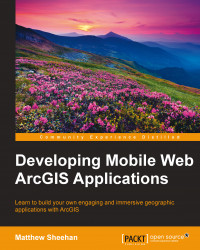We've spoken about IDEs and development environments. Although it is your choice, we suggest that you install a web server locally. This way you can develop and test your application in a real environment. Apache is one of the most popular web servers. It's also free. Another good option for Windows machines is Internet Information Server (IIS).
Note
You can download the Apache web server from http://httpd.apache.org. On Windows, at least, we have found that the MSI Installer package, which usually resides in the binaries directory, is the simplest way to install the server.
Once you have downloaded the Apache installer, double-clicking on the package will begin the installation process. You will be walked through a series of steps by the installer. Some steps will require you to make a choice. For a basic installation, the default is usually the best option.