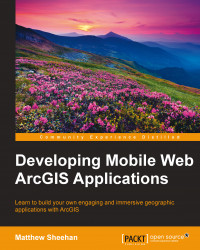It's time to dig into Bootstrap. As we have done in previous chapters, let's start with a simple, clean code base. We will actually modify the code base that we started with in Chapter 3, Building Your First ArcGIS Mobile Application. First, we need to edit our viewport and modify our content attribute by adding width=device-width:
<meta name="viewport" content="width=device-width, initial-scale=1.0">
The special value, device-width, is the width of the screen in pixels at a scale of 100 percent in CSS.
We next need to add the compiled and minified Bootstrap CSS and JavaScript:
<link href="https://maxcdn.bootstrapcdn.com/bootstrap/3.3.1/css/bootstrap.min.css" rel="stylesheet"> <script src="https://maxcdn.bootstrapcdn.com/bootstrap/3.3.1/js/bootstrap.min.js"></script>