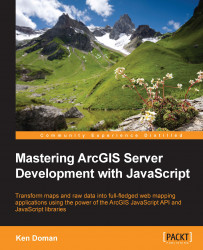Let's say you have a map. You've digitized it using ArcGIS Desktop, a sort of desktop mapping and analysis software provided by ESRI. You've gone through the painstaking process of plotting points, connecting lines, and checking the boundaries of polygons. You've added nice background aerial imagery, and you've applied all the parts that make a map readable.
How are you going to share this map with the general public? You could post it in the public information office, but citizens have complained about that location being too remote, and down too many flights of stairs underground. You could make a thousand printed copies, but that would be terribly expensive.
If you have the ArcGIS Server software running and connected to a web server, you can publish your map online, and serve it through a website running with the ArcGIS JavaScript API (http://developers.arcgis.com/javascript).
The ArcGIS JavaScript API is a JavaScript library that works with ArcGIS Server to connect the map maker with the general public. The map maker can use an ESRI product, such as ArcMap, to generate a map document. That map maker can then publish the map document through ArcGIS Server. From there, a web page that has been loaded with the ArcGIS JavaScript API can draw the map in the browser, and let the general public pan, identify, and interact with the map.
In this chapter, we'll be covering the following topics:
The requirements for creating a web mapping application using ArcGIS Server and the ArcGIS API for JavaScript
The HTML head and body content necessary to serve maps with the JavaScript API
How to create a map with the ArcGIS JavaScript API and add content
How to make a map interactive