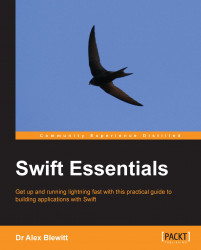When Xcode is started, a welcome screen is shown with various options, including the ability to create a playground. Playgrounds can also be created from the File | New | Playground menu.

Using either the Xcode welcome screen (which can be opened by navigating to Window | Welcome to Xcode) or navigating to File | New | Playground, create MyPlayground in a suitable location targeting iOS. Creating the playground on the Desktop will allow easy access to test Swift code, but it can be located anywhere on the filesystem.
Playgrounds can be targeted either towards OS X applications or towards iOS applications. This can be configured when the playground is created, or by switching to the Utilities view by navigating to View | Utilities | Show File Inspector or pressing Command + Option + 1 and changing the dropdown from OS X to iOS or vice versa.

When initially created, the playground will have a code snippet that looks as follows:
// Playground...