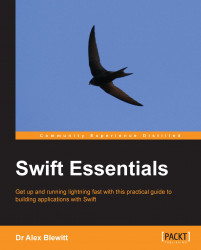Having covered how classes, protocols, and enums are defined in Swift, a more complex master-detail application can be created. A master-detail application is a specific type of iOS application that initially presents a table view, and when an individual element is selected, a secondary details view will show more information about the selected item.
Using the Create a new Xcode project option from the welcome screen, navigate to File | New | Project... or press Command + Shift + N, and select Master-Detail Application from the iOS Application category:

In the subsequent dialog, enter appropriate values for the project, such as the name (MasterDetail), the organizational identifier (typically based on the reverse DNS name), ensure that the Language drop-down reads Swift and that it is targeted for Universal devices.

When the project is created, an Xcode window will open, containing all the files created by the wizard itself, including the MasterDetail...