All of the actions available in the toolbars mimic the actions present in the Run menu during the debugging session. I believe that using the toolbars is more convenient than using the menu (apart from using keyboard shortcuts, of course). Let's take a look at them now.
The Debug toolbar contains actions to manage your debugging session. You can restart the debugging session by using the Ctrl + F5 (PC) or option + F5 (Mac) keyboard shortcut. If the session is stopped, this command will turn in to the Debug button, which will start the debugging session again, as shown here:

When an application is paused, you can click on the Resume Program button, or use the F9 (PC) or cmd + Option + R (Mac) keyboard shortcut, to resume the program execution, as shown here:
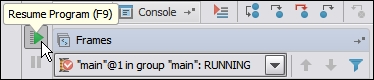
Click on the Pause button to suspend the execution and the Stop button to stop the debugging session, as shown here:

There is a useful button you can use to temporarily disable all the defined breakpoints: the Mute Breakpoints...



