The VCS configuration in IntelliJ IDEA can be changed at the project level. Head to the Version Control section in the Settings dialog box, as shown here:
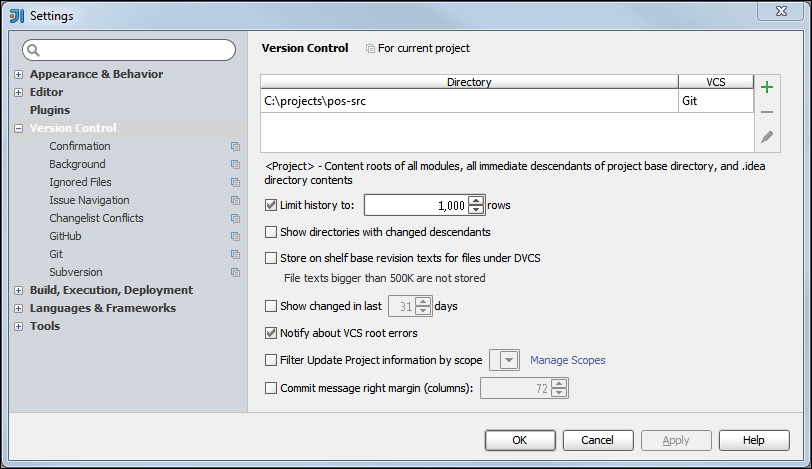
The Version Control section contains options that are common for all version control systems and also specific options for the different VCS systems (enabled by installing the corresponding plugins). IntelliJ IDEA uses a directory-based model for version control. The versioning mechanism is assigned to a specific directory that can either be a part of a project or can be just related to the project. This directory is not required to be located under the project root.
To add a directory into the version control integration, use the Alt + Insert keyboard shortcut or click on the green plus button; the Add VCS Directory Mapping dialog box will appear.
You have the option to put all the project contents, starting from its base directory to the...



