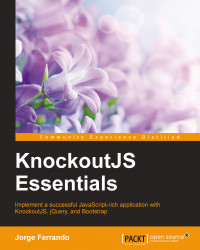To create a product, follow the same steps as in the previous section:
Add an AJAX mock call in the
mocks/product.jsfile:$.mockjax({ url: '/products', type:'POST', dataType: 'json', responseTime: 750, status:200, responseText: { 'data': { text: 'Product created' } } });You should keep in mind some considerations:
You should use the
POSTverb to create an object. Actually, you can use any verb you want, but as per the RESTful API conventions, thePOSTverb is the one you should use to create new objects.The response text is a message that provides some information about the result.
The result itself is managed by the headers:
If you get a
2xxvalue in the status, thedonemethod is fired.If you get a
4xxor5xxerror, thefailmethod is called.
Go to the
modelview.jsfile and update theaddProductfunction:var addProduct = function (data) { var id = new Date().valueOf(); var product = new Product( id, data.name(), data.price(...