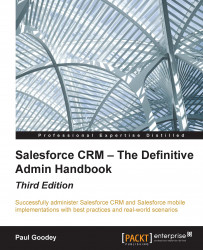A tab is a user-interface element that, when clicked on, displays the record data on a page specific to that object.
To customize your personal tab settings, navigate to Your Name | My Settings | Display & Layout | Customize My Tabs. Now, choose the tabs that will get displayed in each of your apps by moving the tab name between the Available Tabs and Selected Tabs sections, and click on Save. The following screenshot shows you the section of tabs for the Sales app:

To customize the tab settings of your users, navigate to Setup | Manage Users | Profiles. Now, select a profile and click on Edit. Scroll down to the Tab Settings section of the page, as shown in the following screenshot: