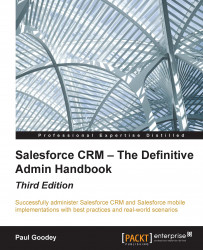Labels generally reflect the text that is displayed and presented to your users in the user interface and in reports within the Salesforce application.
You can change the display labels of standard tabs, objects, fields, and other related user interface labels so they can reflect your company's terminology and business requirements better. For example, the Accounts tab and object could be changed to Clients; similarly, Opportunities could be changed to Deals and Leads to Prospects. Once changed, the new label is displayed on all user pages.
Note
The Setup pages and Setup menu sections cannot be modified and do not include any renamed labels. Here, the standard tab, object, and field reference continues to use the default, original labels. Also, the standard report names and views continue to use the default labels and are not renamed.
To change standard tab, objects, and field labels, navigate to Setup | Customize | Tabs...