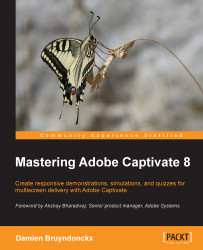In this section, you will create the French version of the Encoder Demonstration (but don't worry if you don't know French!). There are three basic steps to produce the French version of the project:
In the following exercise, you will concentrate on the second step of this process and see how Microsoft Word can help you translate the Text Captions and the Slide Notes of your Captivate project using the following steps:
Open the
Chapter11/encoderDemo_800_fr.cptxfile.Use the Filmstrip panel to go to slide 4 of the project.
Notice that the background of slide 4 is a screenshot of the French version of Adobe Media Encoder. The same is true for the other screenshot-based slides of the project. For the purpose...