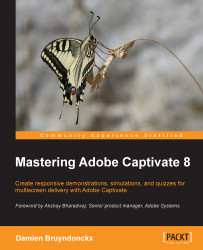It is time to have a first hands-on experience of an actual recording session. Recording a Captivate project is a five-step process:
Preparing the application to record.
Rehearsing the scenario.
Resetting the application.
Recording the movie.
Previewing the rushes.
Let's review these steps one by one.
For this exercise, the application you will record is Adobe Media Encoder CS6. This application is used to convert video and audio files in a wide range of formats. Adobe Media Encoder (AME) is included in the standard Captivate package; if you have Captivate (even the trial version), you also have AME.
First, you will reset the Captivate workspace and open AME by performing the following steps:
Open Captivate. If Captivate is already open, close all open files.
If needed, reset the Classic workspace using the Window | Workspace | Reset 'Classic' menu item.
Open AME. On Mac, it is situated in the
/Applications/Adobe Media Encoder CS6folder...