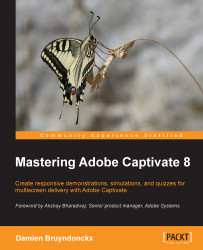The postproduction phase of your projects is now well in progress and you have come a long way since you entered the studio with your rushes at the beginning of this chapter.
In this chapter, you learned about the standard non interactive objects of Captivate. Although very simple to use, these objects already make the student's experience of your eLearning content much better than what it was at the beginning of this chapter. Among all the objects that you have studied, one of them stands out. The Smart Shape object lets you draw custom or predefined shapes in your project. These shapes can be used in such a wide variety of situations that they can advantageously replace the Text Captions and the Highlight Box objects.
Now let's be honest. You are not there yet! There is still a lot of work left to be done before sharing the project with your learners.
In the next chapter, you will build on your new skills and learn about other objects used to include multimedia elements into your...