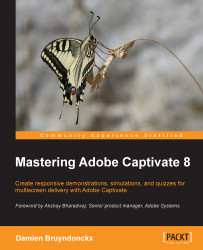In this section, you will examine a few practical tools designed to help you quickly and easily arrange the objects on the slides of the project.
The first of these tools are Smart Guides. These Smart Guides make it very easy to align various objects together. In this section, you will return to slide 3 of the drivingInBe.cptx file and precisely align the image with the rounded rectangle frame using the Smart Guides of Captivate. The steps are as follows:
Open the
Chapter05/drivingInBe.cptxproject and use the Filmstrip panel to go to slide 3.In the previous chapter, you inserted a picture on this slide and drew a rounded rectangle Smart Shape. You will now move the image on top of the Smart Shape and use the Smart Guides to perfectly align the two objects. Your first task is to make sure that the Smart Guides are turned on.
Open the View menu.
Check if the Show Drawing/Smart Guide option at the very end of the View menu is enabled. If not...