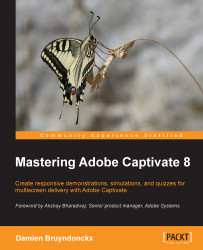In this chapter, you went through the entire production process of a Video Demo project. Video Demos are a very special kind of project aimed at producing linear .mp4 video files. They use their own file extension (.cpvc) and their own customized Captivate interface.
During the postproduction phase, you placed Captivate objects on top of the video file in order to enhance the screencast and provide the best possible experience to your learners. Inserting and formatting objects in a Video Demo works in the exact same way as in a regular Captivate project. The only difference is the type of objects available. Since a Video Demo project can only be published as a linear video file, the interactive objects of Captivate are—logically—not supported.
On one hand, Video Demos only support a small subset of the Captivate tools and objects. But on the other hand, the Video Effects panel contains three tools (Pan & Zoom, Popup, and Transitions) that are only available in Video Demo projects...