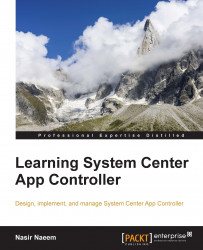In this section, we will be adding a network share to the App Controller server. This share will be used as local cache during download or upload of the virtual machines. It can be any folder on the local network as long as the App Controller service account has the ability to make changes to the content of the shared folder. Perform the following steps to complete this task:
Log on to the App Controller server. Launch Internet Explorer and log in with administrative credentials.
We also need a shared folder with the correct permissions assigned. So launch Windows Explorer and create a folder. We will be creating a folder in the root of the system drive called
SCAC_Share.Once the folder is created, right-click on the folder name and select Properties. Switch to the Security tab and add the App Controller service account. Give full control permission to the service account. In our case, the account name is
srv_scac_acc. Click on Apply and then on OK. Repeat the same process...