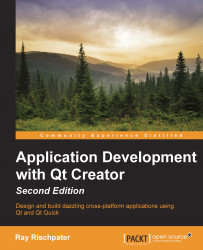Getting Qt Creator is easy; it's just a web download away, or on most Linux platforms, it's an optional installation through the native package manager (although the versions delivered by a package manager might be slightly older than those you get from the Qt Project's website).
Qt Creator organizes its source code for you in projects; when you first launch it, you can either create a default project or create a new project to contain the source code and resources for your application. Inside Qt Creator are all the options you need to compile and debug your application. In addition, it supports designer tools for developing both Qt Widgets and Qt Quick applications.
In the next chapter, we'll dig into the details of how to configure Qt Creator for compiling and editing your code, including how to add source files to your project, configure compiler and linker options, add dependencies to third-party libraries, and so on.