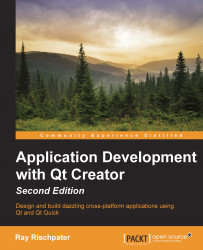All the material we cover in this chapter depends on the Qt GUI module, available as part of Qt. Even if you're writing a command-line tool (say, to process image files), you need to include that module in your project by adding the following to your .pro file:
QT += gui widgets
Of course, in your C++ implementation, we also need to include the header files for the classes we're using. For example, if we're using QImage, QBitmap, and QPainter, be sure to include these headers at the top of your C++ file like this:
#include <QImage> #include <QPainter> #include <QBitmap>
As Qt's painting implementation uses the underlying windowing system, any application that performs graphics operation must be built using QGuiApplication, which initializes the windowing system as part of its startup.