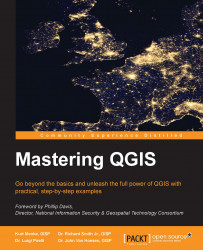QGIS supports the addition of three diagram types as overlays on top of vector data. The three diagram types are pie chart, text diagram, and histogram. The underlying vector data can still be styled to provide a nice base map.
To add a diagram, open the vector's Layer Properties window and then click on the Diagrams tab. The Diagrams tab, shown in the following screenshot, is split into two sections. The top section contains the Appearance and Options tabs, which contain parameters that are unique to each selectable Diagram type value. It also contains the Size and Position tabs, which contain parameters shared by all the Diagram types value. The bottom section, Attributes, is common to all diagram types and provides the mechanism for adding attributes to diagrams.