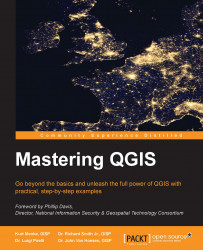QGIS supports surface interpolation from vector points to a raster using the Interpolation plugin. The Interpolation tool supports Inverse Distance Weighted (IDW) and Triangular Interpolation (TIN). To enable the Interpolation plugin, click on Manage and Install Plugins under Plugins.
As an example of how to use the Interpolation tool, let's use the Pecos DEM Points.shp sample file to interpolate a surface using IDW:
Add
Pecos DEM Points.shpto the map canvas.Open the Interpolation plugin tool by navigating to Raster | Interpolation | Interpolation. The tool is shown in the following figure and uses the
Pecos DEM Points.shpsample file as the input vector layer:The interface of the Interpolation tool is identical whether IDW or TIN is chosen as the interpolation method. The only exceptions are the interpolation method parameters, which can be set by clicking on the configure button (
 ). For this example, we will only cover the IDW parameter (distance...
). For this example, we will only cover the IDW parameter (distance...