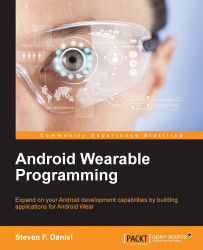Prior to Google releasing the official Android watch face API in December 2014, developers had to find alternative ways to present information inside the watch face layout. In this section, we will take a look at the steps required to create a custom watch face service that will enable us to communicate with our watch and present information within the watch face area on the home screen.
Firstly, create a new project in Android Studio by following these simple steps:
Launch Android Studio, and then navigate to the File | New Project menu option.
Next, enter in
CustomWatchFacefor the Application name field.Then, provide the name for the Company Domain field.
Next, choose Project location where you would like to save your application code:

Click on the Next button to proceed to the next step.
Next, we will need to specify the form factors for our phone/tablet and Android Wear devices that our application will run on. On this screen, we will need to choose...