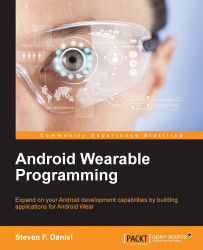Before we can start developing applications for the Google Glass platform, we will need to look at how to install the Google Glass Development Kit SDK:
Launch Android SDK Manager using SDK Manager in Android Studio.
Click on the SDK Platform option and select the Glass Development Kit Preview packages that are located under the Android 4.4.2 (API 19) section to install them:

Next, accept the license information for Android SDK License and Google Gdk License by selecting the Accept License option.
Then, click on the Install button to begin installing the packages, as shown in the following screenshot:

You will notice that the Glass Development Kit is still in developer preview and as such, at the time of writing, there is currently no emulator provided to test your apps, so you will need to have a Google Glassware device to deploy...