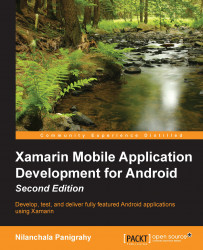The application framework is the part of the Android platform, which is most familiar to developers. It is delivered as a set of Java libraries and allows you to build user interfaces, interact with device capabilities such as the camera or location services, load and work with various types of application resources, and perform many more useful tasks. Here are some of the major services:
ActivityManager: This service is responsible for the activity life cycle, state management, and controls the activity stack. Later, in this chapter, we will learn more about the activity life cycle.
WindowManager: This service is responsible for managing the z-order list of screens. Each activity is attached to a window that is used to display the content on the screen, which is controlled by
WindowManager.Content providers: This provides an interface to publish and share data between applications.
View system: This provides a set of UI controls to build an application user interface.
NotificationManage: This service manages application alerts and notifications.
Resource Manager: This service provides access to resources, such as user interface layout, strings, color, dimensions, and so on.
PackageManager: This holds the metadata of all the installed applications on the device.
TelephonyManager: This provides information on the telephone services available on the device, such as status and subscriber information, to the application.
LocationManager: This provides access to system location services.
At the top of the stack sits the humble application, the component that actually delivers value to the user. Android comes with a set of applications that provide base functionality such as managing contacts, using the phone, checking e-mails, and browsing the web. The key to Android's success is the vast array of third-party applications that can be installed, which allow users to do things, such as stream live sports events, edit a movie captured on the phone, interact with friends through their favorite social media site, and much more.