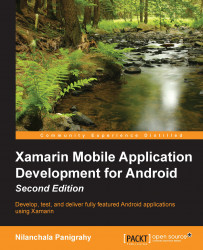The Android platform installation comes with the Android SDK manager toolkit that allows you to select and download the tools and platforms that are required to build the Android apps. For example, when a new version of Android is released, you can test your application against the new platform by downloading the new bundles using the SDK manager.
The Android SDK Manager can be launched from Xamarin Studio by navigating to the Tools | Open Android SDK Manager... option:

Notice that the Android SDK Manager has now opened and it lists the following options for you to install or delete.