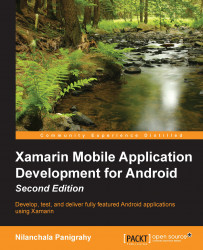Now that we already have our development environment ready, let's begin by building the POIApp.
The following section will walk you through the several steps involved to create, build, and deploy the POI application into the Android device:
Launch Xamarin Studio.
From the File menu, navigate to New | Solution. The New Solution view will be presented, as shown in the following screenshot:

Select the Android section on the left-hand side of the screen, navigate to App | Android App, and then click on Next.
Enter the app name as
POIAppand the application identifier ascom.packt.poiapp.From the Compatibility selection, select Maximum Compatibility to make your application compatible on a full range of devices.
From the Themes drop-down menu, you may select from the range of available themes and click on Next:

Review the project location and adjust it if desired. Click on Create:

Xamarin Studio will create a solution and the required project folders. The project folder will contain...