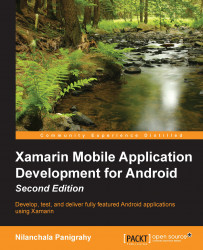Apps can be executed and debugged on actual devices with the same simplicity of working with an emulator. To prepare for using a physical device, you need to perform a few steps as follows:
Enable USB debugging on the device.
Install an appropriate USB driver for the device (Windows only).
In order to enable USB debugging on a device with Android 4.0 and newer, perform the following steps:
For devices running Android 4.2 or newer, there is an extra step;
Developer optionsare initially hidden. Navigate to Settings | About phone and tap Build number seven times. On some configurations, the exact menu structure may differ. On my HTC One with Android 4.3, the menu is Settings | About | Software information | More.Click on USB debugging.