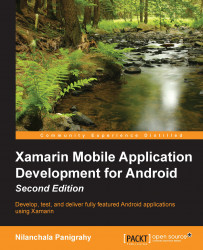When a user clicks on a row, the POI app will navigate to a detailed view in order to allow you to view and update the complete set of information. We will build the detailed view in the next chapter but will go ahead and discuss handling clicks now.
Clicks can be handled using a traditional event handler. The ListView item provides an ItemClick event handler, which accepts a ListView.ItemClickEventArgs parameter. The ListView.ItemClickEventArgs parameter provides the following information that can be used for processing the event:
|
Property |
Description |
|---|---|
|
|
It is the ID for the data associated with the row that was clicked. This would be the value returned from |
|
|
It is the position in the |
|
|
It is the view associated with the row that was clicked. This would be the view returned from |
|
|
It is the |