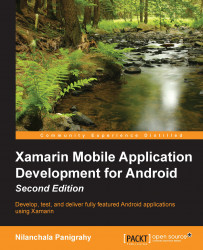So far, we have built the POIApp to display the list of POIs fetched from the server and tested it on the Android smart phone. Before we begin with extending the POIApp to support Android tablets, let's create a new emulator instance for the Android tablet and run the existing POIApp built so far.
In order to create an emulator for the tablet, perform the following steps:
From the main menu bar, navigate to Tools and open Google Emulator Manager. This will open the AVD manager window.
To create a new emulator, click on the Create button, in the right-hand side pane.
Set the AVD Name field to
Nexus10, select Nexus 10 from the Device drop-down menu, set the Target field toAndroid 4.4.x, if needed, uncheck the Hardware keyboard present option, and click on OK.Note that the Target setting specifies the version of the Android platform and the API level that will be used for the emulator.
Provide the configurations such as the AVD name, Device, Skin, Target, Memory...