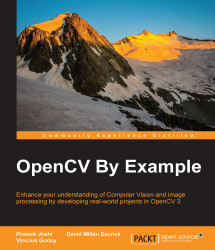In the previous chapter, we learned the basics of user interfaces in OpenCV using QT or native libraries and how to use advanced OpenGL user interfaces. We learned basic color conversions and filters that helped us create our first application.
In this chapter, we will cover the following topics:
Histogram and histogram equalization
Look up tables
The blur and median blur
The Gaussian Canny filter
Image color equalization
Understanding conversion between image types
After we learn the basics of OpenCV and user interfaces, we will create our first complete application and a basic photo tool with the following functionalities in this chapter:
Calculate and draw a histogram
Histogram equalization
The lomography camera effect
The cartoonize effect
This application will help you understand how to create a whole project from scratch and understand the histogram concept. We will see how to equalize the histogram of a color image and create two effects using a combination...