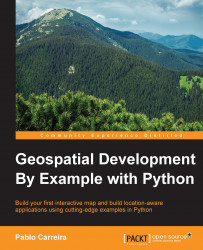In this chapter, we will start working with images—images that may come from a variety of sensors carried by satellites, drones, airplanes, and so on. These types of images, the ones collected from remote sensing devices, are images that contain pixels representing a spectral response from a given geographic region.
Besides just adding images to a map, it is important to prepare the images to be presented on the map. You may need to combine, cut, change the resolution, change values, and perform many other transformations in order to produce a visually appealing map or valuable information.
To perform these transformations on the images, we will go through a process of deduction that will result in a versatile and powerful software structure.
The topics covered here are:
Understanding how the images are represented
The relation of the images with the real world
Combining, cropping, and adjusting the values of the images
Creating shaded relief maps from...