The Cloud services node in the Services window allows us to view and manage different cloud services, all from within NetBeans. The default installation of NetBeans provides support for viewing Amazon Beanstalk clouds; however, plugins are available for other cloud vendors such as Jelastic, OpenShift, and Oracle Cloud. These additional plugins can be installed by selecting the Plugins menu option from the Tools menu.
To add a cloud service into the Services window, simply right-click on the Cloud node and select the Add Cloud… menu option. Select the required cloud provider from the Add Cloud Provider dialog, as shown in the following screenshot, and complete the wizard to register the provider. Different cloud providers require different information to be entered during the registration process, but typically, authentication and endpoint information are required.
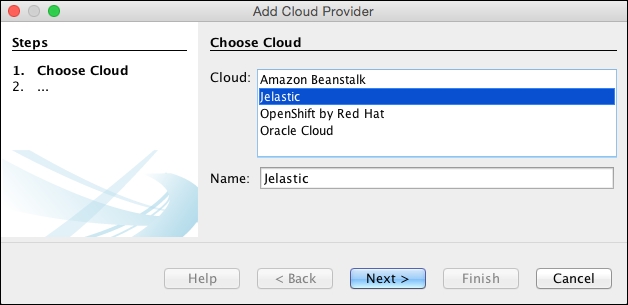
Once a cloud provider has been registered, we can view the applications deployed to the cloud provider, recycle...



