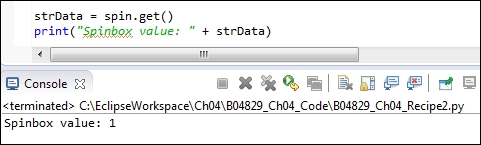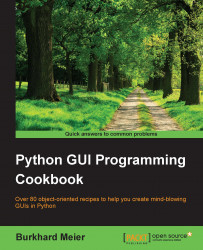When the user enters data, we want to do something with it in our code. This recipe shows how to capture data in a variable. In the previous recipe, we created several tkinter class variables. They were standalone. Now we are connecting them to our GUI, using the data we get from the GUI and storing it in Python variables.
We are assigning a value from our GUI to a Python variable.
Add the following code towards the bottom of our module, just above the main event loop:
strData = spin.get()
print("Spinbox value: " + strData)
# Place cursor into name Entry
nameEntered.focus()
#======================
# Start GUI
#======================
win.mainloop()Running the code gives us the following result: