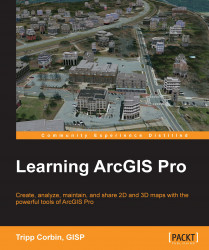Now that you have successfully installed ArcGIS Pro, it is time to begin examining how it works. ArcGIS Pro is the first Esri desktop product to make use of a ribbon interface, which has become common in many current desktop applications, such as Microsoft Word, Excel, and AutoCAD. The new ribbons make finding and accessing tools and functionality quicker and easier than the traditional drop-down menu and toolbar interface used by ArcGIS for Desktop.
So, you may ask yourself how the new ribbon style interface makes accessing tools and functionality quicker. This new interface is smart. It will present you with tools and information relevant to your current operation. When working in a layout, tasks associated with creating and printing a layout are presented. If you switch your focus to performing analysis, then a new series of menu options will be presented automatically that allows you to access analysis tools.