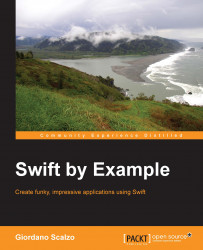So far, the app works very well, presenting all the Todo tasks, but we need to allow the user to create their own Todo task.
As the specifications require that a Todo task be editable, it does make sense to use the same ViewController, either to create a new Todo task, or to edit an already existing Todo task. First of all, we need to implement the addTodoButtonPressed() action:
func addTodoButtonPressed(sender: UIButton!){
let addTodoVC = EditTodoViewController(todosDatastore: todosDatastore, todoToEdit: nil)
addTodoVC.title = "New Todo"
navigationController!.pushViewController(addTodoVC, animated: true)
}Let's implement editButtonPressed() as well:
func editButtonPressed(todo: Todo){
let editTodoVC = EditTodoViewController(todosDatastore: todosDatastore, todoToEdit: todo)
editTodoVC.title = "Edit Todo"
navigationController!.pushViewController(editTodoVC, animated: true)
}As you can see, the differences between the actions are only in...