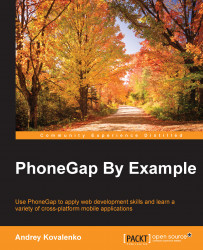PhoneGap is an open source cross-platform framework used to build hybrid mobile applications. By hybrid, we mean HTML5, JavaScript, and CSS applications wrapped by a native shell. PhoneGap provides APIs to access the native function with JavaScript: accelerometer, camera, and so on.
All applications in this book have been developed on the Mac. However, you can easily carry out development on both Windows and Linux systems. The only small issue with PhoneGap development is building applications for Apple devices. If you want to test the application in an iOS emulator on your machine, you need a Mac operating system. If it is enough for you to build iOS applications with PhoneGap Build, then you could do it without Mac. However, you will need Mac in the initial stage to set up properly provisioning profiles and certificates for the iOS build with PhoneGap. You can use a friend's Mac terminal and then use Adobe PhoneGap Build to create an iOS rollout.
In this chapter, we will set up and configure everything on your computer so that you can develop and run all the applications in this book. This includes information about downloading, installation, and analysis of the basic PhoneGap application.
Also, this chapter is about a variety of mobile frameworks, comparison of them, how they fit with PhoneGap, and what framework or tool is better to choose. We will stick with a few mobile frameworks, but it is not compulsory for you to use this stack of approaches in your future projects. It is only a proposal for quick start. However, if you select some of my approaches in your real-world application, I will be more than happy.
This chapter will cover the following topics:
How to install PhoneGap
Understanding PhoneGap
How to create a basic application
How to configure an environment for iOS and Android development
PhoneGap best practices
What UI framework to select