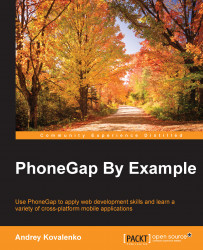To be able to upload files from our mobile Cordova application, we need to install an additional FileTransfer plugin:
$ cordova plugin add org.apache.cordova.file-transfer
Tip
This plugin allows you to upload and download files. This plugin defines global FileTransfer and FileUploadOptions constructors.
We will now change the savePhoto method in the Main.js controller:
if (Travelly.app.getSetting('token')) {
self.savePhotoToService(picture, function(isSuccess, errorMessage) {
setTimeout(function(){
popup.hide();
},3000)
});
} else {
alert('Please login if you want to save picture online.');
}Here, we checked whether we have the token stored in settings and called the self.savePhotoToService method if the token is present:
savePhotoToService: function(picture, callback) {
var self = this,
svcUrl = Travelly.app.getGlobal('svcUrl'),
publishUrl = svcUrl + '/pictures?access_token=' + Travelly...