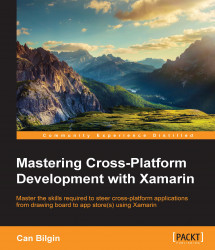Even though there are multiple cloud service providers as development platforms for creating the backend for mobile applications, Microsoft Azure stands out among the competitors with its inherent natural bond to the .NET platform and subsequently Xamarin, considering its evolution. Most of the features supported by Azure have a specific implementation for Xamarin target platforms.
Azure Mobile Services is a scalable cloud development platform that helps developers add functionality to their mobile applications with ease. The patterns and features described in this chapter related to network services such as OData services, offline data storage, push notifications, and OAuth authentication providers are already included in the mobile services SDK and can be configured through the Azure management console.
In order to demonstrate aforementioned features, we can incorporate them into our demo application.
The initial step would be to create a mobile service...