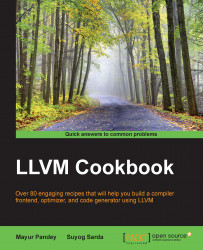In this recipe, you will convert LLVM bitcode back to LLVM IR. Well, this is actually possible using the LLVM disassembler tool called llvm-dis.
To see how the bitcode file is getting converted to IR, use the test.bc file generated in the recipe Converting IR to LLVM Bitcode. The test.bc file is provided as the input to the llvm-dis tool. Now proceed with the following steps:
Using the following command shows how to convert a bitcode file to an the one we had created in the IR file:
$ llvm-dis test.bc –o test.llHave a look at the generated LLVM IR by the following:
| $ cat test.ll ; ModuleID = 'test.bc' define i32 @mult(i32 %a, i32 %b) #0 { %1 = mul nsw i32 %a, %b ret i32 %1 }
The output
test.llfile is the same as the one we created in the recipe Converting IR to LLVM Bitcode.