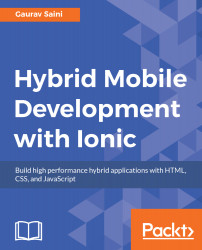Ionic DB is the most recent addition in Ionic Cloud services. IonicDB is used to securely store your application data remotely. It integrates well with Auth so users can securely store their data and retrieve it in real time. We will be fetching data in our application from IonicDB and for that we all set to integrate it directly as we have already installed and configured cloud client. Some important features of IonicDB are:
- JSON style document storage
- Real-time data updation
- Authentication and permission manages the read/write privileges.
We will start with creating a database for our application in the dashboard and adding specific collections to it. Collections are a group of documents that are identified by a unique key stored in the id field. You can also think collections similar to what we have tables in relational database. We will be creating some initial collections categories, parent_categories...