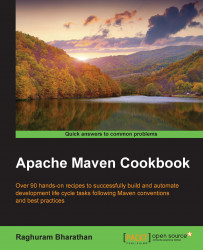Every Maven project has a pom file that defines what the project is all about and how it should be built. Pom is an acronym for project object model. Let us take a peek at this file.
Let's understand the pom file, by performing the following steps:
Go to a Maven project that we created in previous chapters.
Open the file named
pom.xml.
A pom file is an XML file that is based on a specific schema, as specified at the top of the file:
<project xmlns="http://maven.apache.org/POM/4.0.0"
xmlns:xsi="http://www.w3.org/2001/XMLSchema-instance"
xsi:schemaLocation="http://maven.apache.org/POM/4.0.0
http://maven.apache.org/xsd/maven-4.0.0.xsd">There is also a modelVersion element that defines the version of this schema:
<modelVersion>4.0.0</modelVersion>
These are the basic elements of a pom file.
The groupId element is a unique identifier of the organization to which the project belongs. For our sample project...