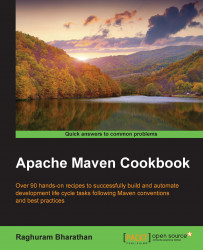In the previous chapter, we saw how the Maven JXR plugin generates source cross-reference. When publishing a project, it is useful to provide a way to refer to sources in addition to Javadocs. Let us see how to make that part of the site report.
Use the following steps to generate source cross-reference for a site:
Open the Maven project
project with documentation.Add the following code to the
reportingsection of thepom.xmlfile:<plugin> <groupId>org.apache.maven.plugins</groupId> <artifactId>maven-jxr-plugin</artifactId> <version>2.5</version> </plugin>
Run the following command:
mvn siteOpen the generated site report: