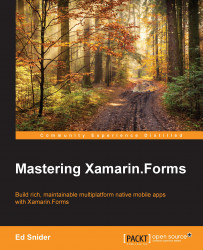In order to add sign in capabilities to our app, we need to create a new Page and a new ViewModel. The ViewModel will be pretty straightforward, containing just a single command that handles signing in to Facebook via the IAuthService, passing the received Facebook token to the Azure backend service through the ITripLogDataService, and then storing the Azure access token in local settings.
Note
There are a couple of ways to tap into the local storage platform-specific APIs to store settings. One way is to roll your own, similar to how we did the location service: creating a core interface that is implemented uniquely per platform. Another alternative is to leverage a plugin or other third party component that has been published. In this section, we will use a plugin called Settings Plugin for Xamarin and Windows, available on NuGet as Xam.Plugins.Settings by James Montemagno. There are also several other types of plugins made available by members of the Xamarin community...