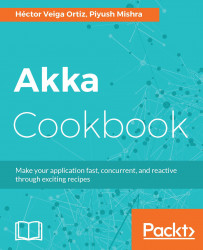After developing any application, we package it as a distribution/assembly to run on any platform. In this trick, you will learn how to package an Akka application into a distribution and how to deploy it to run as a standalone application.
We will use the SBT assembly plugin to package the application into a fat jar. Just import the Hello-Akka project into the IDE. We are assuming that you have a working knowledge of SBT and its assembly plugin.
- For every SBT project, we have an
assembly.sbtfile in the project's project folder. If the file is not present, then we create one.
- Add the SBT assembly plugin dependency in the file:
addSbtPlugin("com.eed3si9n" % "sbt-assembly" % "0.14.3")- Now go to the project root directory and run the
sbt updatecommand from the command line and it will download the plugin dependency jar. - Now go to the project root directory and run the
sbt assemblycommand to package the...